可查看原文链接:
https://mp.weixin.qq.com/s/p485NlanqDditiva3Dt7tw
上图的视频,就是Google Search Box 的新功能。
Google 官方文档:
站点链接搜索框
站点链接搜索框为用户提供了一种快捷方式,让他们可以立即在搜索结果页上搜索您的网站或应用。搜索框具有实时建议和其他功能。
当您的网站显示为搜索结果时,Google 搜索可以自动提供一个将搜索范围限定到您网站的搜索框,而不需要您执行任何其他操作来实现这一点。此搜索框由 Google 搜索提供支持。不过,您可以添加 WebSite 结构化数据,以提供清晰的信息,让 Google 进一步了解您的网站。
如果 Google 搜索已经为您的网站提供站点链接搜索框,您可以通过添加 WebSite 结构化数据来控制站点链接搜索框的某些方面。
示例
以下示例显示了在 Google 上搜索“Pinterest”时所得到的搜索结果,返回了特定于 Pinterest 网站的站点链接搜索框:
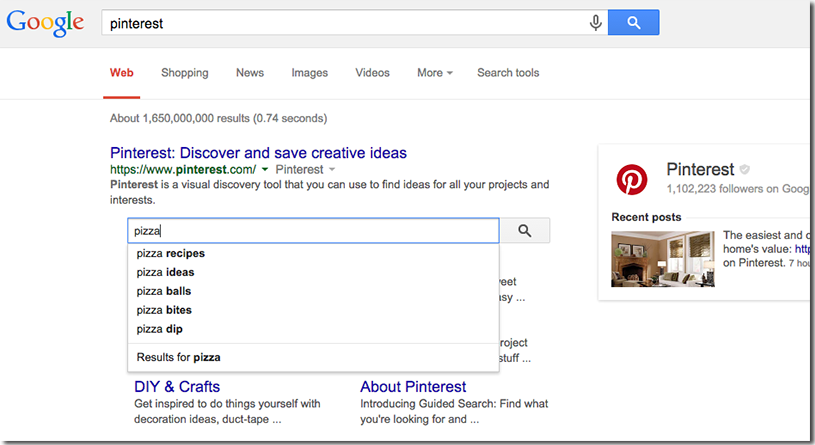
实现方案如下:
<html>
<head>
<title>The title of the page</title>
<script type="application/ld+json">
{
"@context": "https://schema.org",
"@type": "WebSite",
"url": "https://www.example.com/",
"potentialAction": {
"@type": "SearchAction",
"target": {
"@type": "EntryPoint",
"urlTemplate": "https://query.example.com/search?q={search_term_string}"
},
"query-input": "required name=search_term_string"
}
}
</script>
</head>
<body>
</body>
</html>如果你的网站还没有实现这个功能,还等什么?抓紧分享这个文章给SEO的同学吧!要不然,属于自己的流量,都被广告拦截跑了!
个人微信:ssevening

